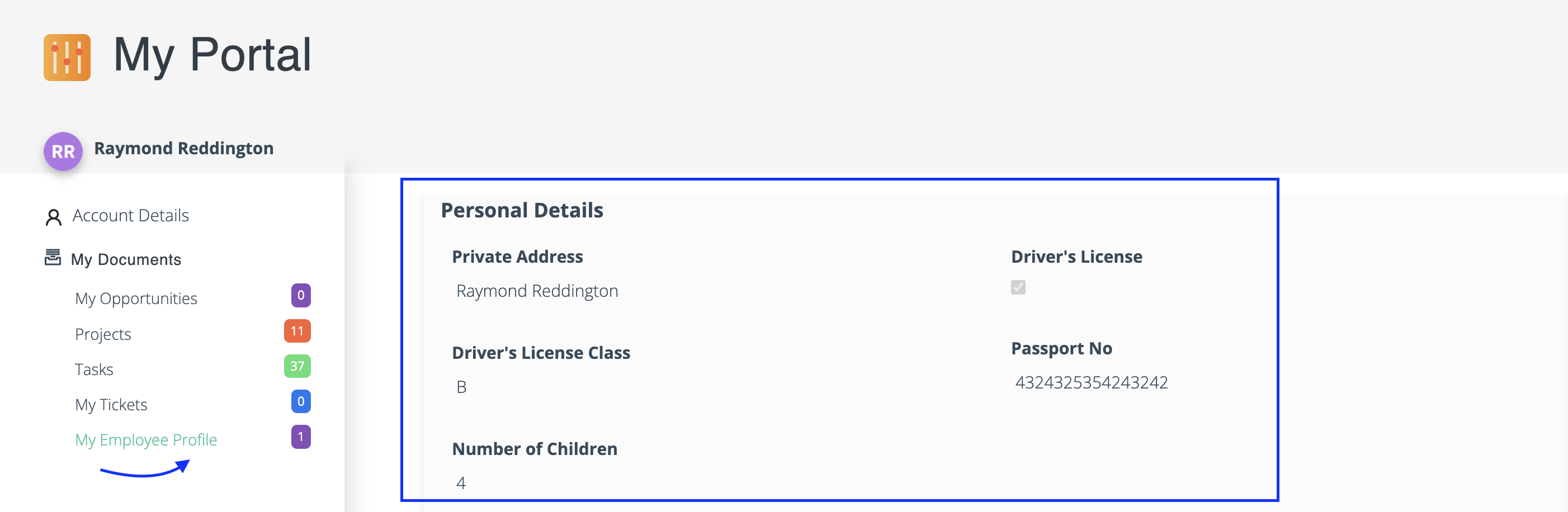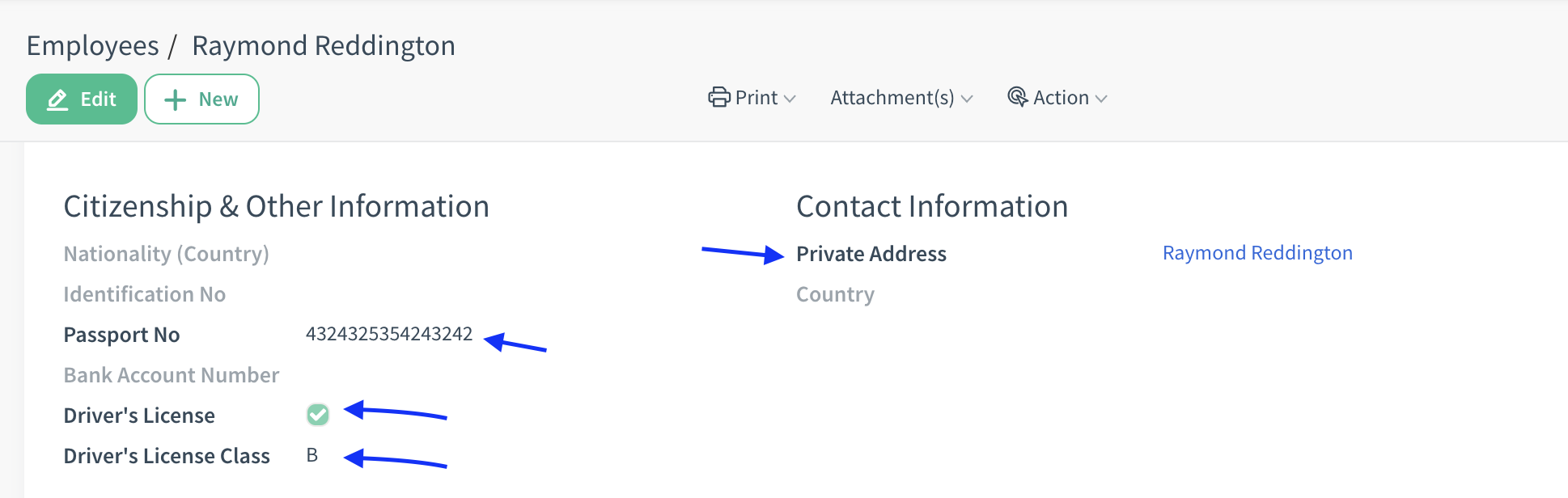Overview: The Employee Portal has been enhanced to streamline the process of gathering employee information.Employees can access the portal to easily fill out the requested information, ensuring efficient and accurate data collection.
Updates:
1. Employee Input Interface:
Employees can log into the portal to view and complete the requested information fields, providing the necessary details in an intuitive interface.
Benefits:
Ensures data consistency while giving employees autonomy over their information.
Enhances administrative control through customizable settings.
How it works ?
- Click on Employees App from HR Cloud.
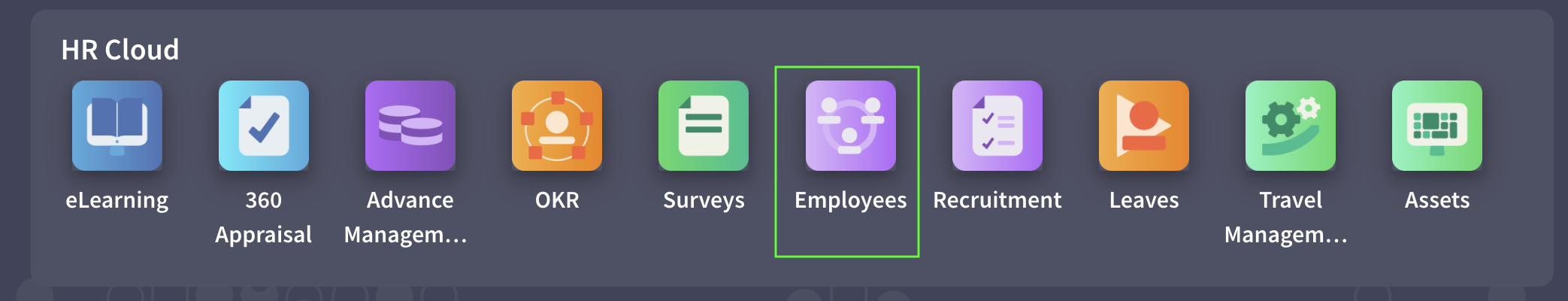
- Then, click on Employee Portal Group item from Configuration menu.

Warning: In order to use Employee Portal feature, HR Employee Portal Module must be installed.
- After that, create a new group by clicking new button and giving it a name.
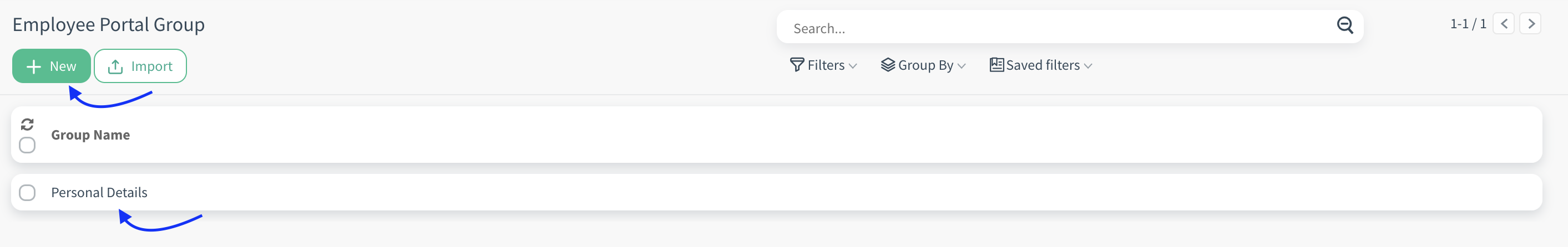
- Now, you can create the fields you will use in your form. To do that, go to Employee Portal Field Page from Configuration Menu by clicking Employee Portal Field menu.
- To create a new Employee Portal Field, select the group and the field.
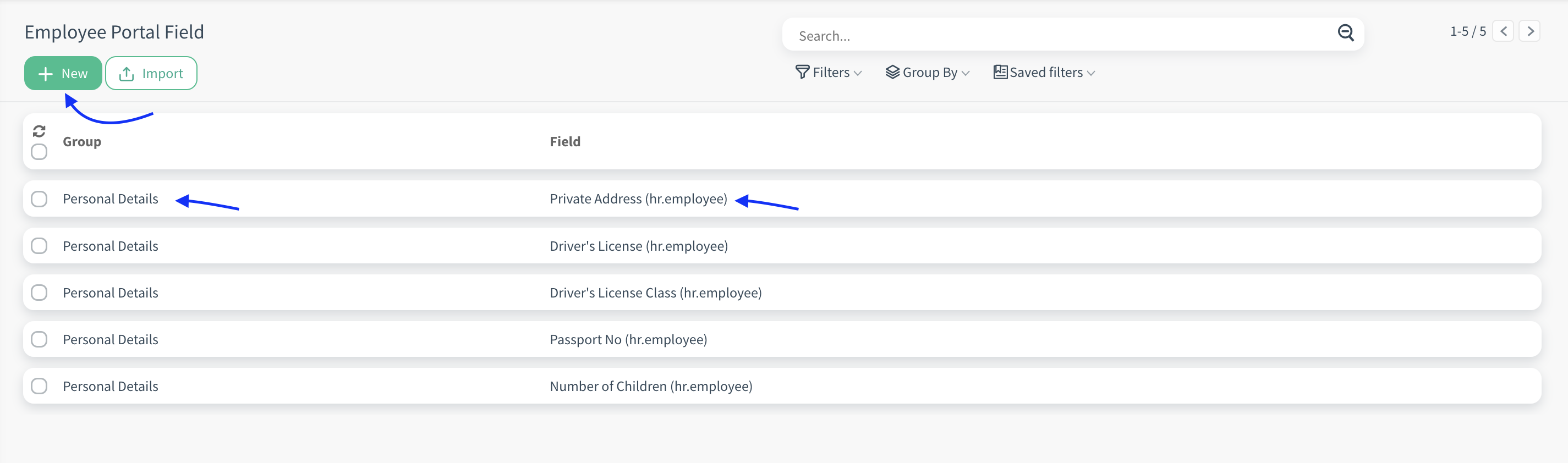
- You can add multiple groups and multiple fields for your need.
- Now your employee can fill in the fields you have prepared through My Employee Profile Page. Then, you can then display the information filled in by the employee on the employee card.