-
Products
- Front Office Apps
- Builders & Automation
- AI Capabilities
- Industries
-
Resources
- Support
- Discover
- Learn
- Partners
- COMPANY
Overview: The OKR (Objectives and Key Results) module now supports weighting of Key Results, allowing users to assign different levels of importance to each Key Result within an objective.
Updates:
1. Weight Assignment:
Users can now assign different weights to Key Results within an objective, reflecting their relative importance.
Benefits:
Prioritized Focus: Emphasizes critical Key Results, ensuring that high-impact tasks receive more attention and resources.
Accurate Progress Measurement: Provides a more nuanced view of progress by reflecting the relative importance of each Key Result.
Enhanced Goal Management: Aligns team efforts with strategic priorities by focusing on the most important outcomes.
How it works ?
- Go to OKR app from HR Cloud.
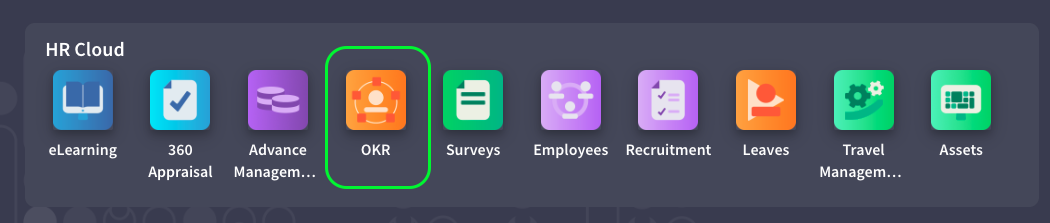
- Go to Objectives from Objectives menu item, then click an objective.
- After, click Change KR Weights button.
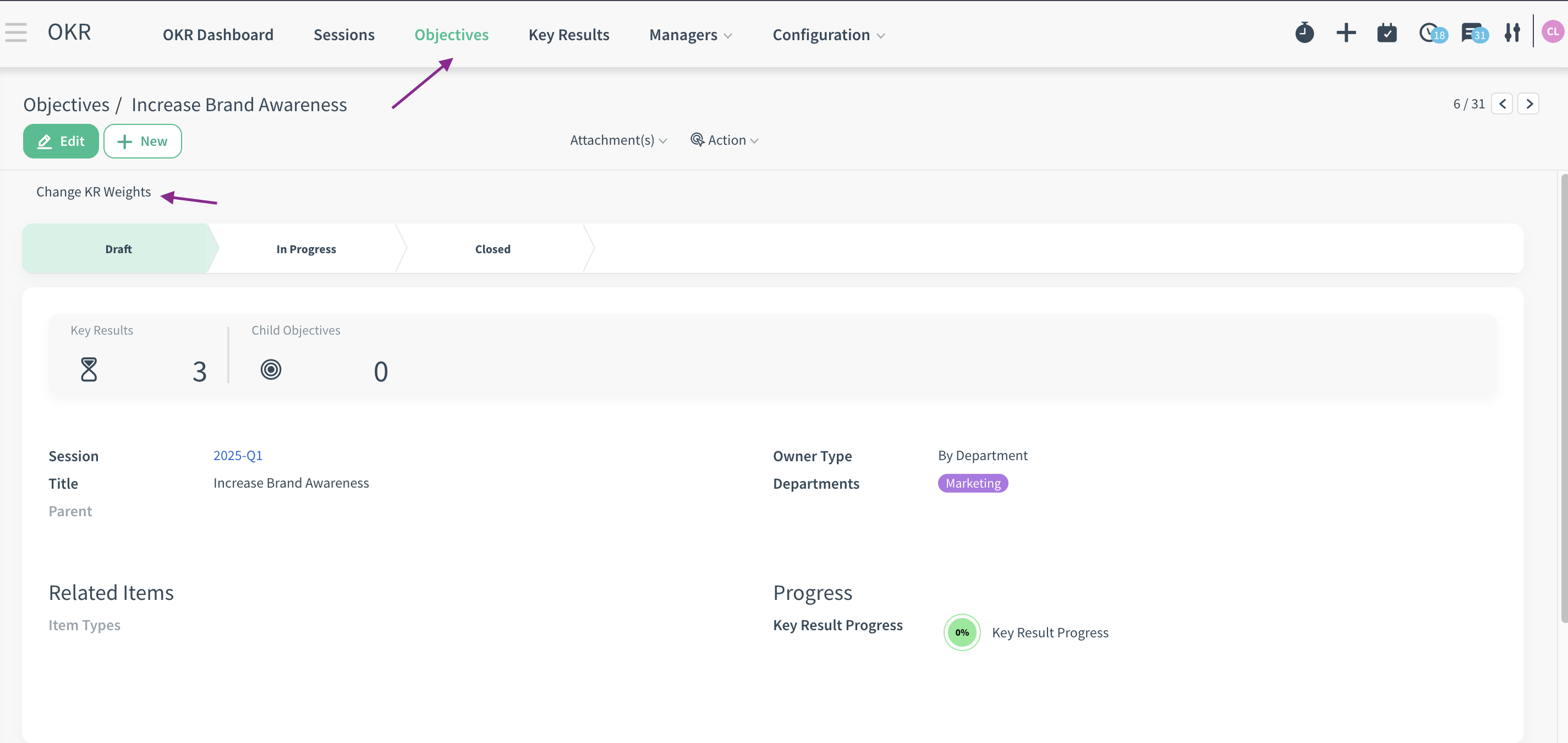
- On the opening pop-up, you can set weights from Weights column. Then click Save button.
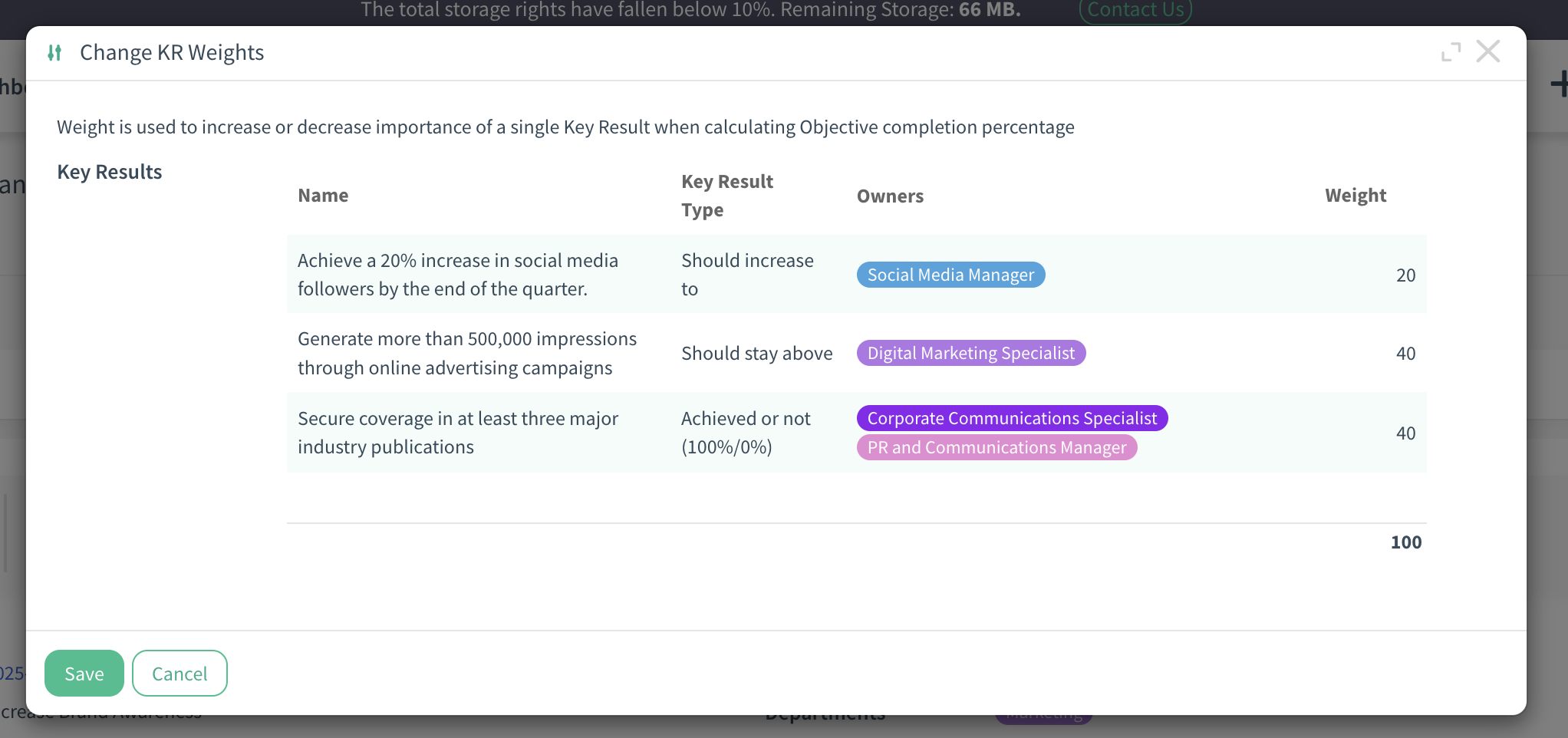
The sum of the entered weights must sum to 100. If it exceeds 100, the system will not allow you to continue.
The weights entered are now also taken into account when calculating the progress of the objectives.
