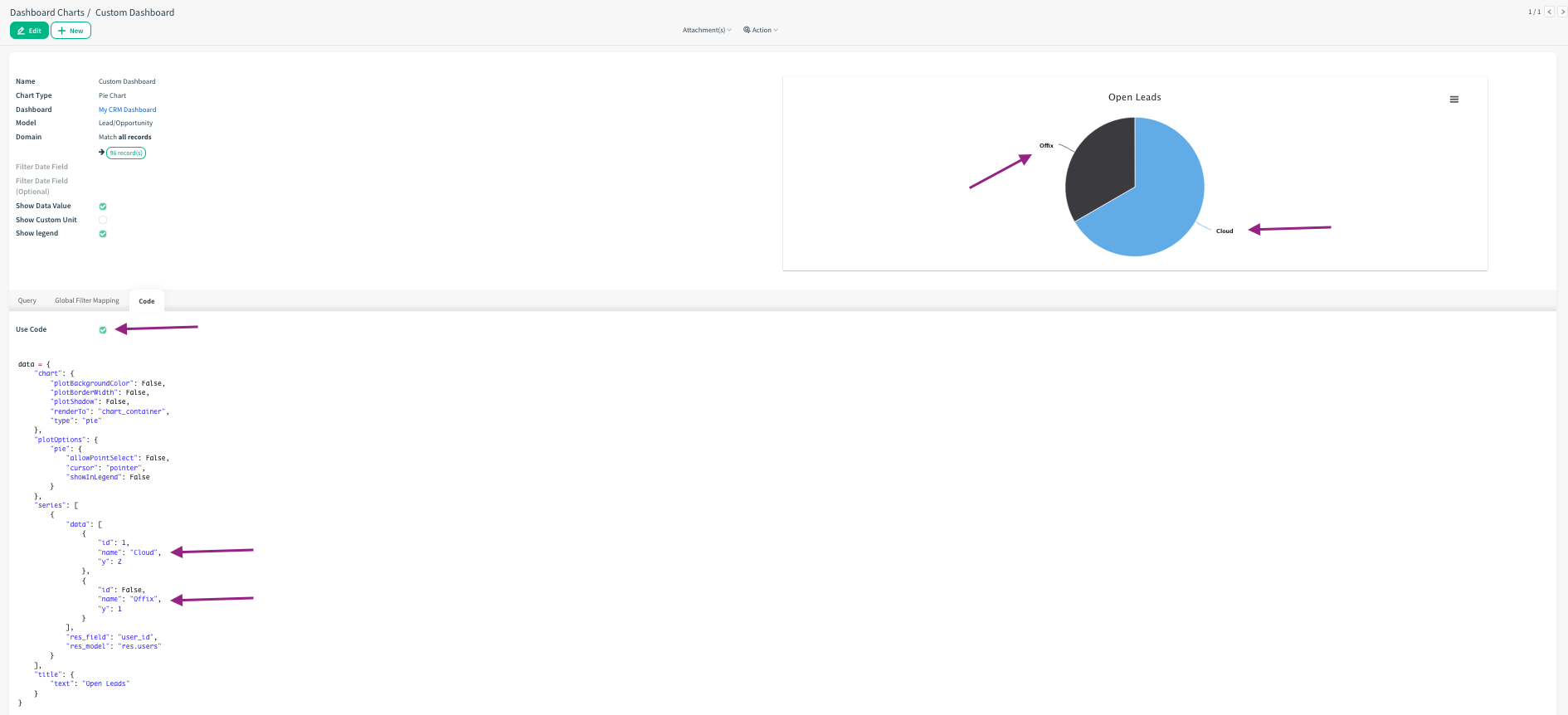Overview: The ability to create dashboards with custom code enables users to design highly personalized and dynamic dashboards tailored to their specific requirements.
Updates:
1. Custom Dashboard Creation:
Enables users to write code for creating dashboards, allowing for advanced customization.
Benefits:
Customization: Provides the flexibility to design dashboards that align with unique business needs and preferences.
Integration: Allows for the incorporation of various data sources and custom visualizations, enhancing the relevance of the dashboard.
How it works ?
- To create custom dashboard, click Dashboards app from Administration section. Then, click Dashboard Charts menu item. Next, click New button to create a new chart.
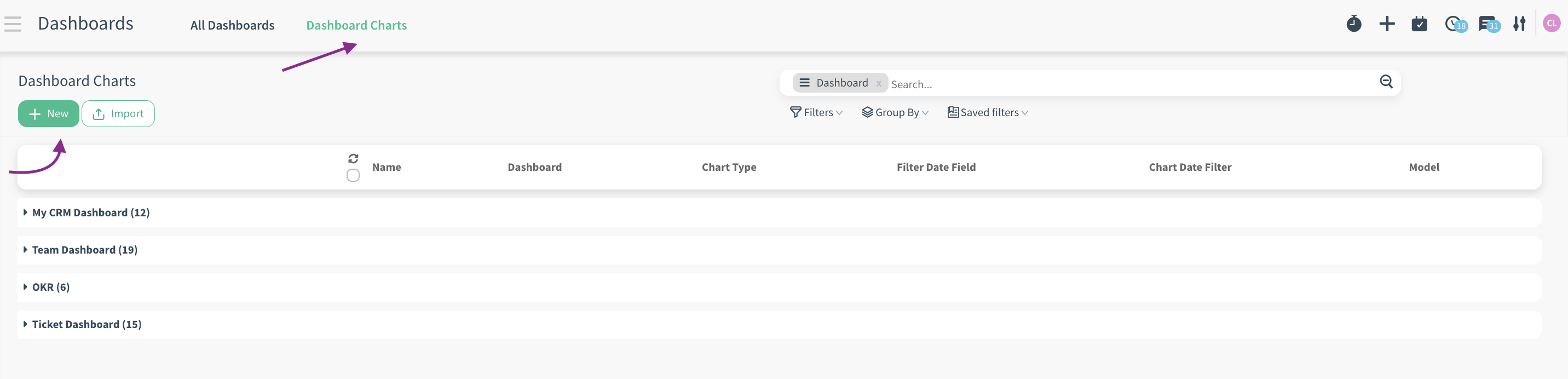
Tip: New chart can also be created via the dashboard page of the related model. (For example, My Dashboard in CRM App).
- Give a name, select chart type, dashboard and model. Give a domain if you want. Then go to Code Tab.
- On the Code Tab you can write the chart code. To activate the using of the code check Use Code option. You can preview the chart according to code you write.
Tip: New chart can also be created via the dashboard page of the related model. (For example, My Dashboard in CRM App).