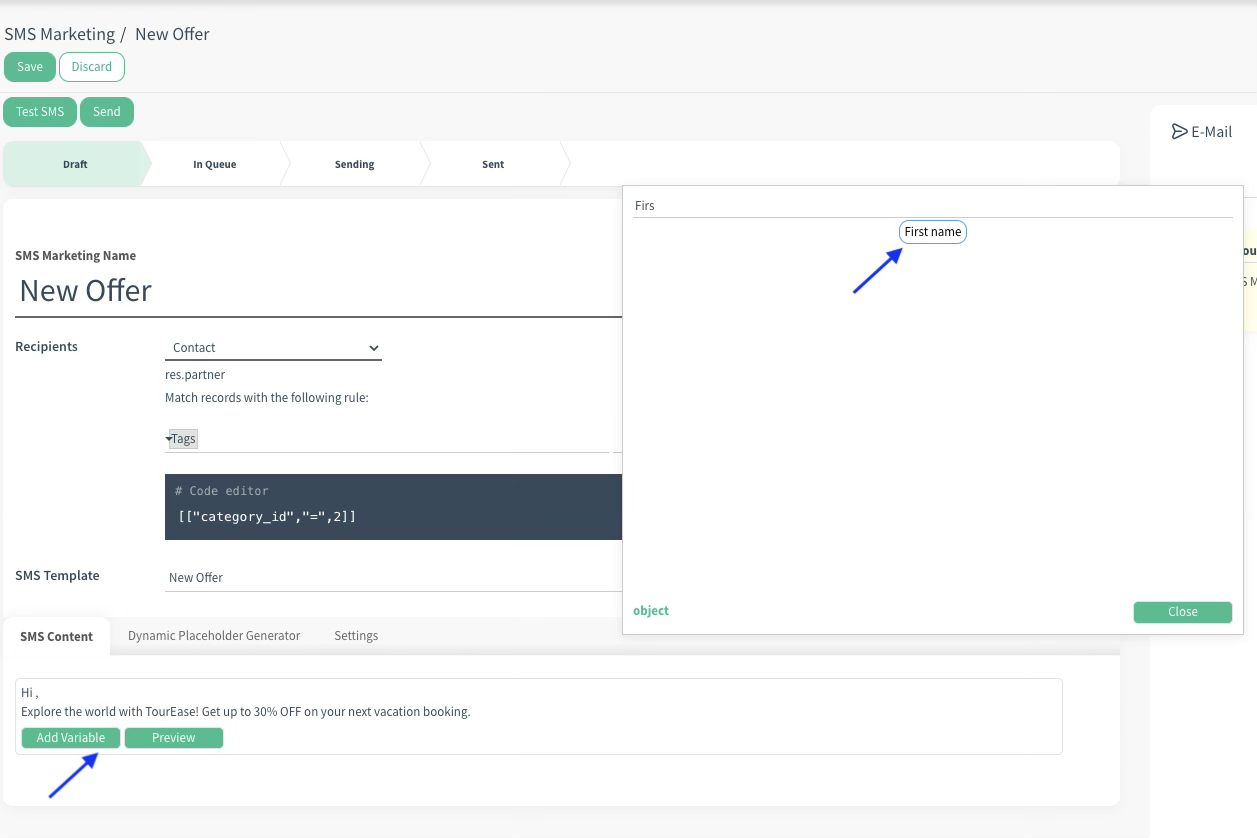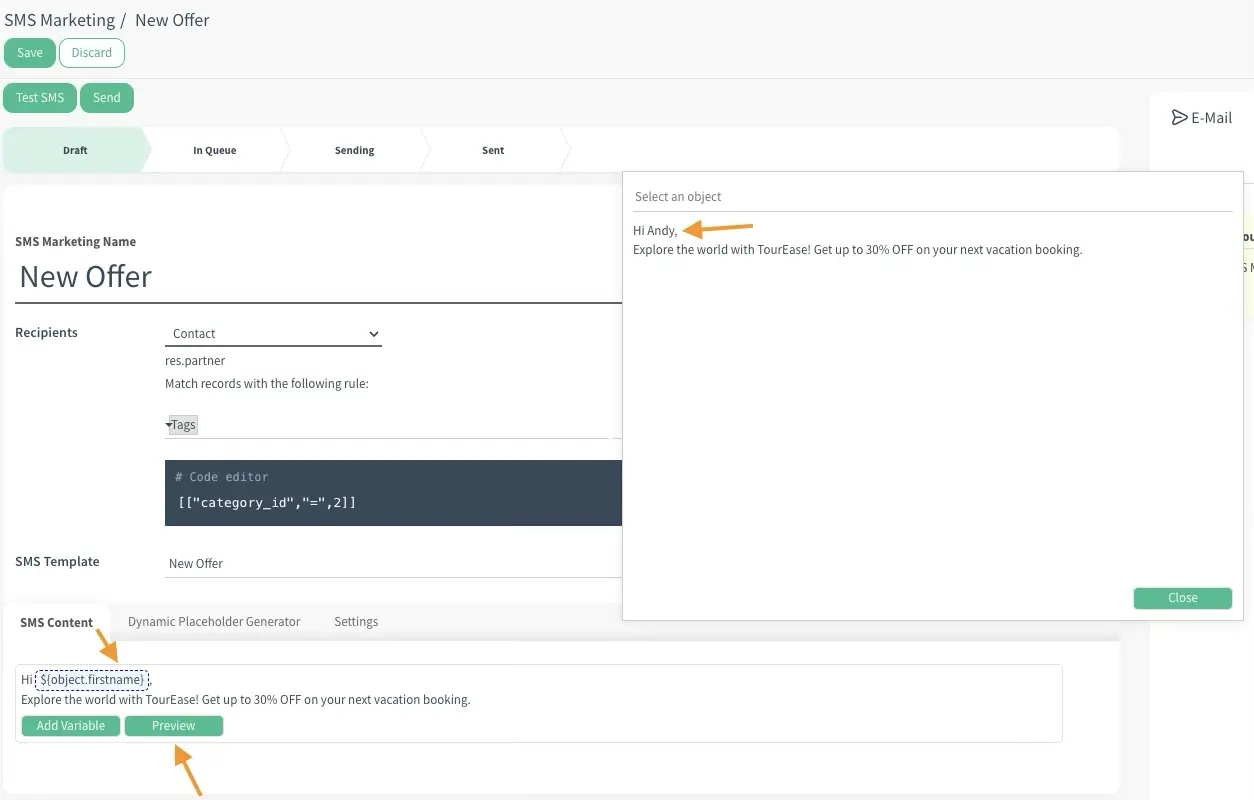Overview: A new widget has been added, enabling users to select necessary fields as variables and integrate them into text content for greater customization.
Updates:
1. Template Editor Widget:
The template editor widget allows users to choose fields as variables that relate to a model, which can then be used as dynamic text content.
Benefits:
Enhanced Customization: Easily integrate dynamic data into text content by choosing relevant fields.
How it works ?
- As an example of this scenario go to a SMS marketing Campaign from SMS Marketing App.
As you know, we can use dynamic placeholders for SMS marketing contents. To do this, there is a hard way. (Click on Dynamic Placeholder Generator tab, then choose a field etc., copy expression, paste it to content blah blah blah.) With our new widget by skipping these steps we can easily select a placeholder.
Attention! Technical Content
- To use the new widget open App Builder by clicking Developer Tools Toggle while in the form view of a record of an SMS campaign.
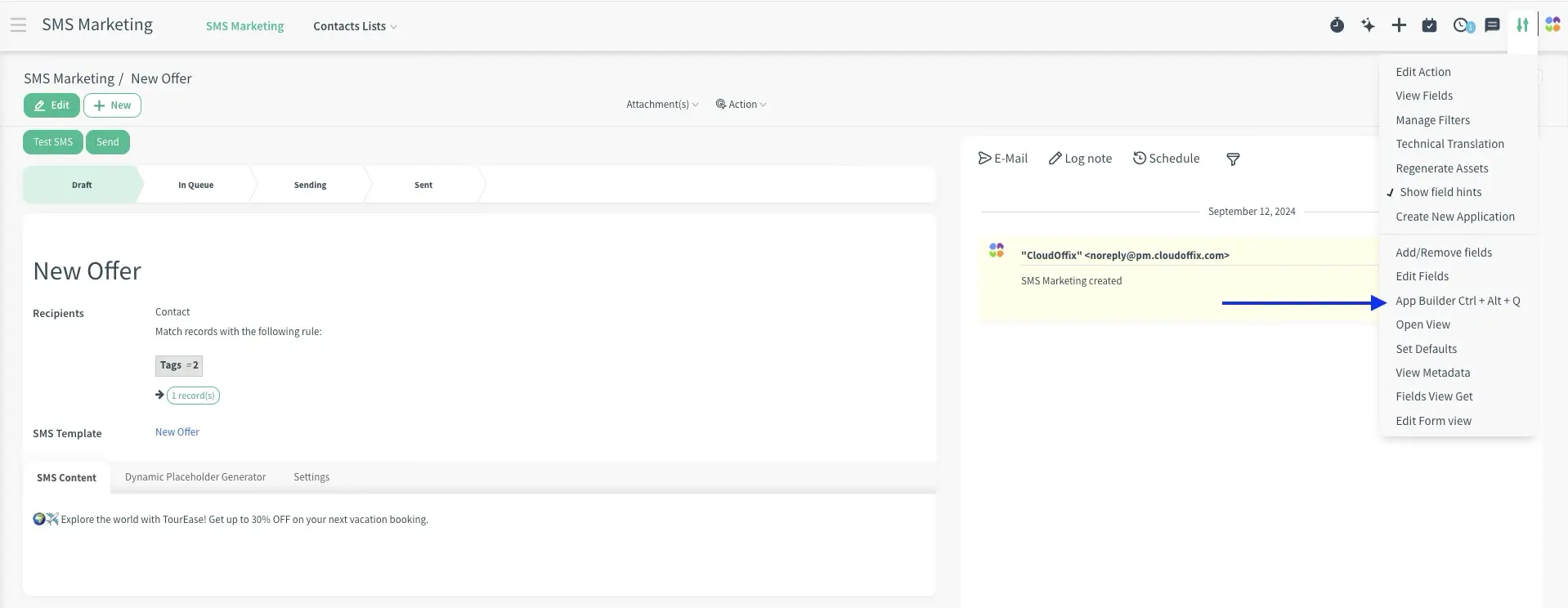
- Then choose SMS Body field and change its widget as template_editor from Properties tab, that opens left hand side. After changing the widget, in the same tab, ”Model Field” option will be visible. You should select the led associated with the model on the form. In this scenario, Recipients Model Name eld is the model eld on the form, so you choose this eld as Model Field. Now, you can save the changes.
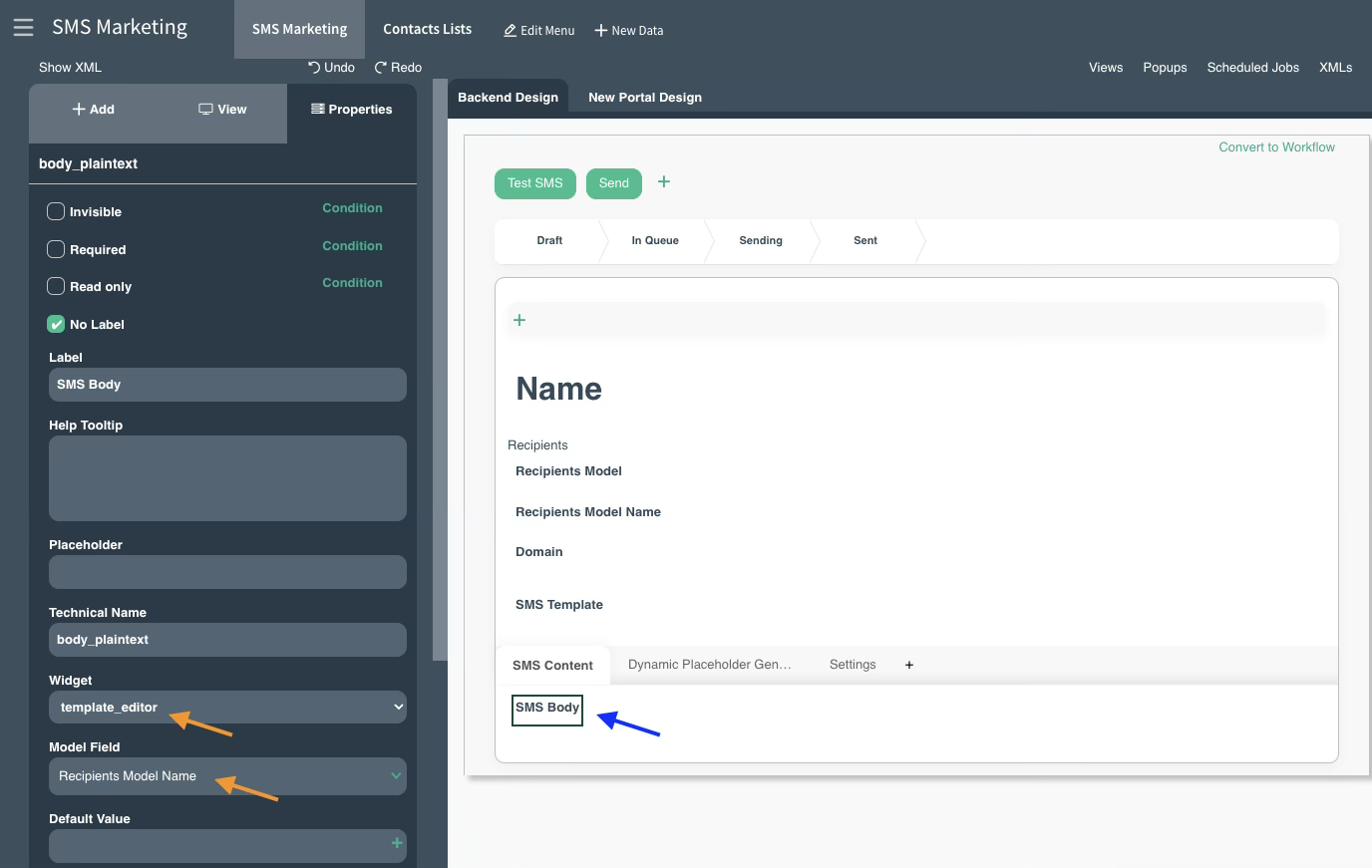
End of the Technical Content