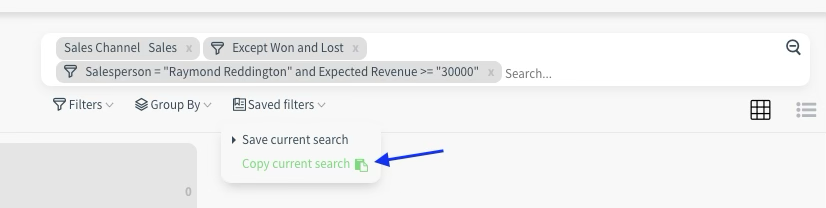Overview: The filtering system has been enhanced to provide more exibility in rening and managing search results efciently.
Updates:
1. Editable Filters:
Users can now modify advanced lters instead of creating new ones from scratch.
2. Copy Current Search:
A new option to copy the current search for quick reuse or sharing is now available.
Benefits:
Eficiency: Save time by editing searches, and reusing them without starting from scratch.
Enhanced Sharing: Share filter searches with others, allowing them to see the same results as you.
How it works ?
- Go to a view of a model. For example, CRM/Opportunities Kanban view.
- Then create a advanced lter from Filters —> Add Advanced Filter option. Add a filter where the Salesperson field is set and Expected Revenue is 30,000 EUR or more.
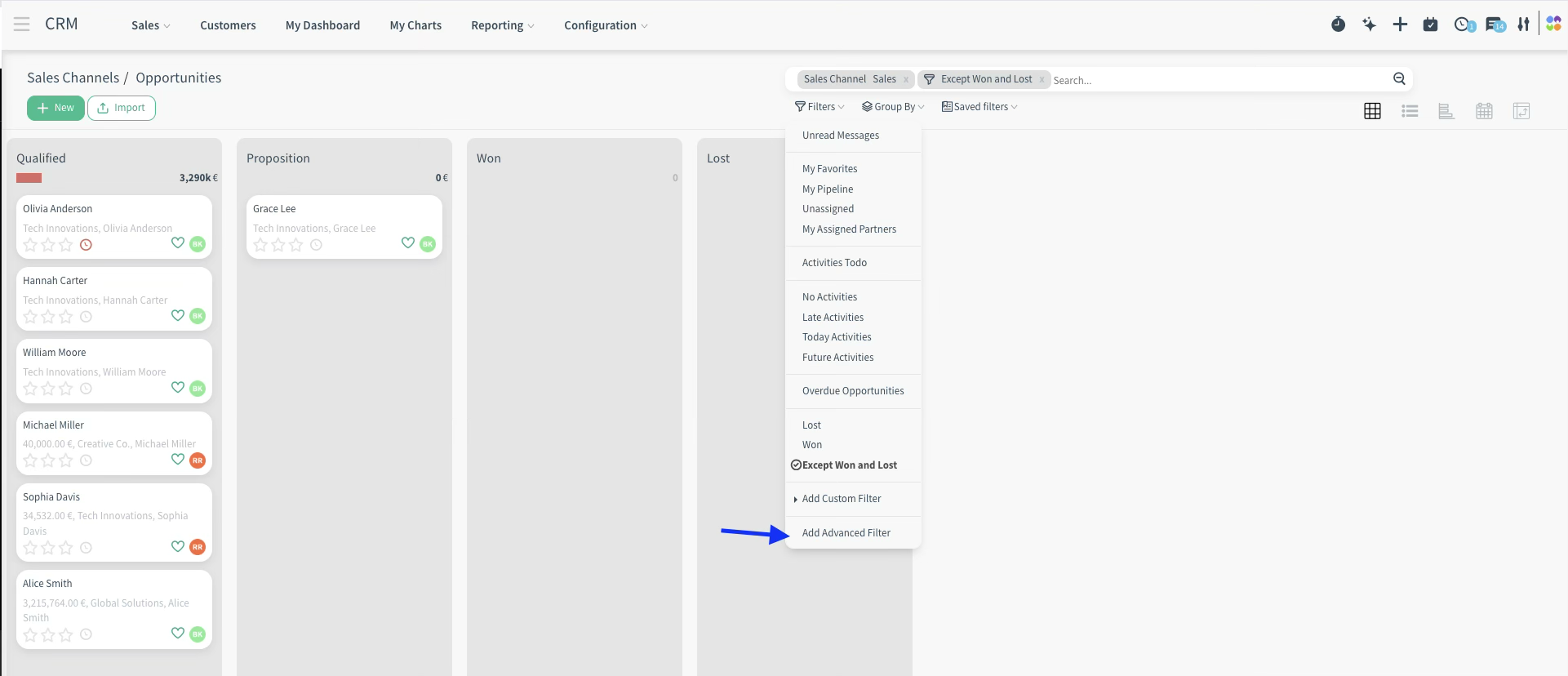
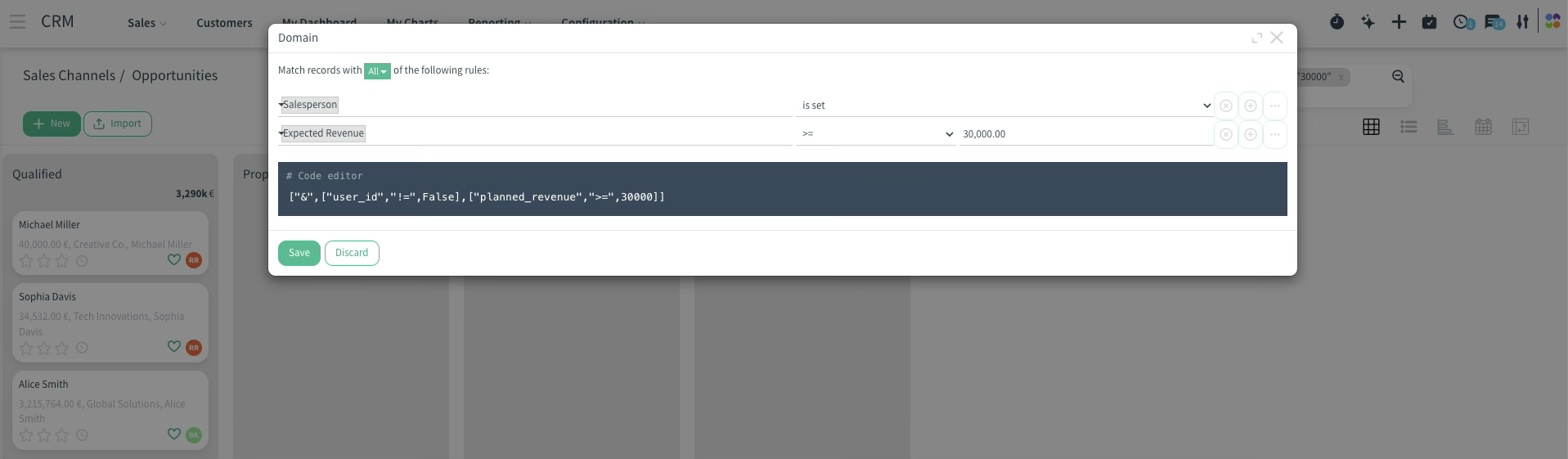
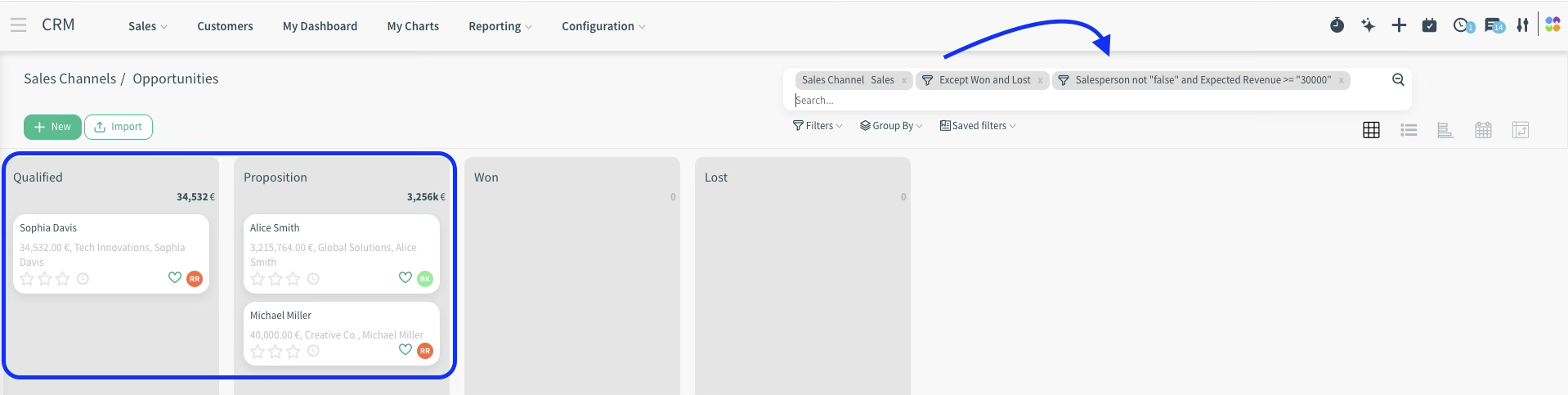
- Then save the filter and see records matching the filter.
Oh, my God! There's something wrong with the filter. We wanted to see opportunities with Raymond Reddington, not with the Salesperson set.
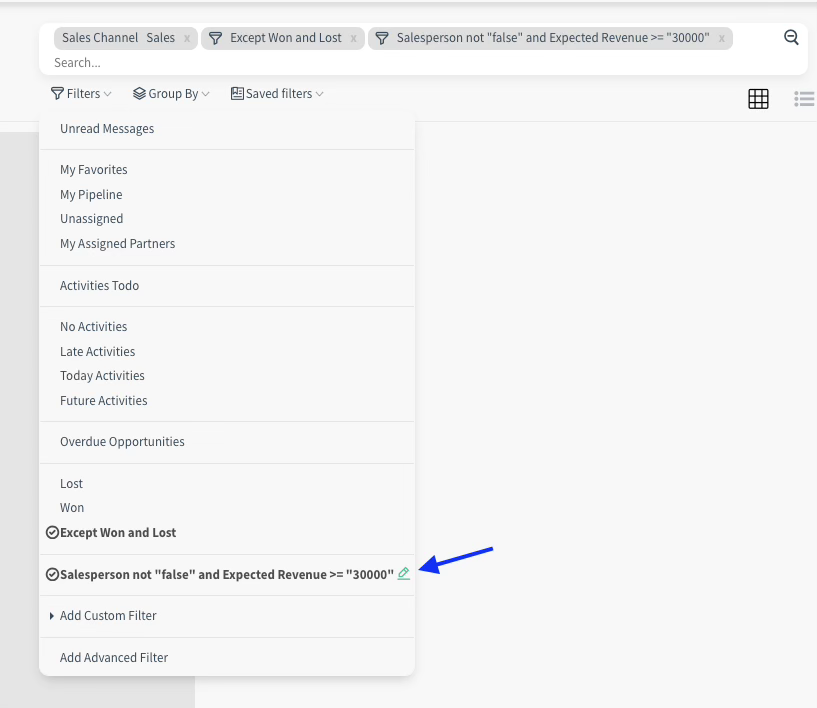
- To fix this, click on the edit button next to the filter you have created in the Filters menu.
- In the domain editor that opens, change the salesperson field to those equal to Raymond Reddington and save.
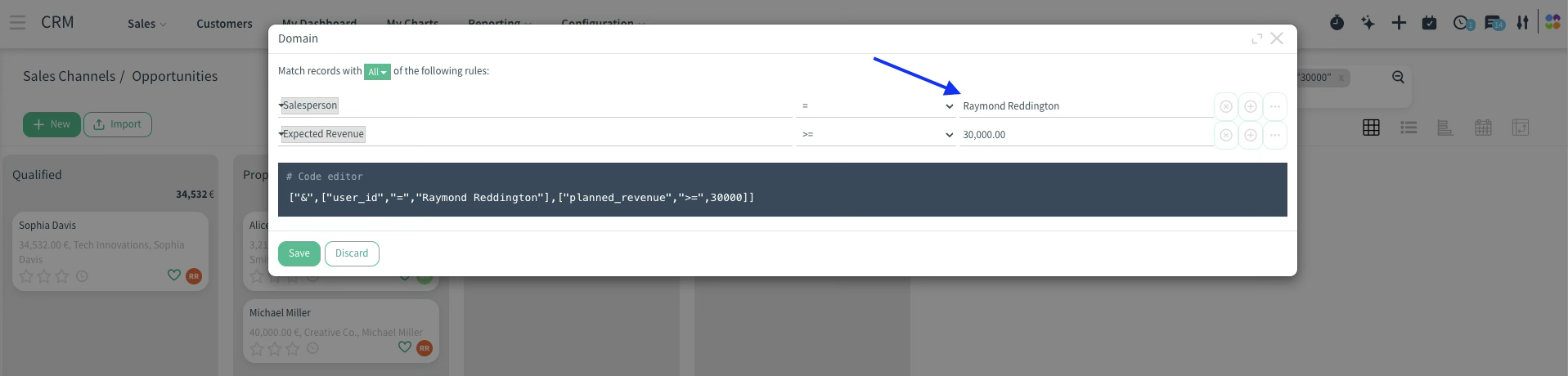
- Ta-da! Now you can see opportunities with Salesperson Raymond Reddington and expected revenue of 30,000 EUR and above.
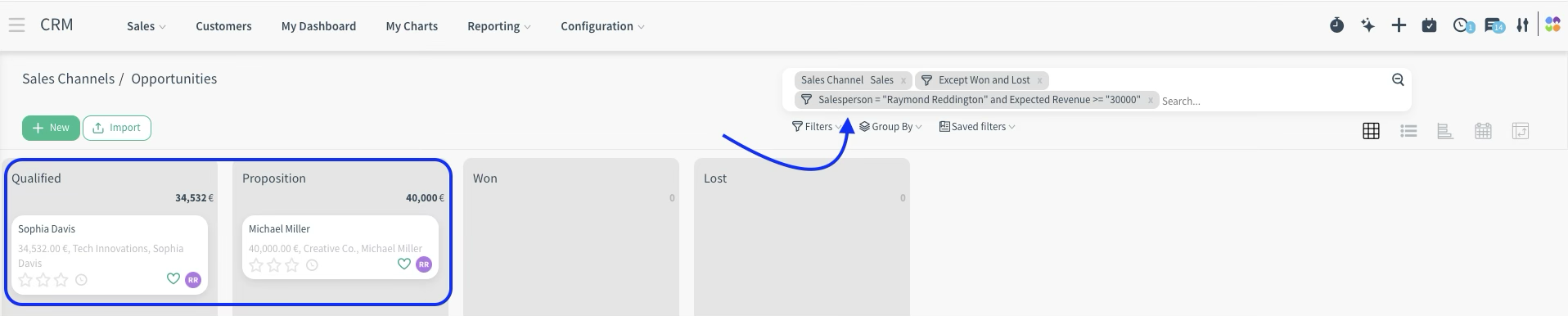
- It is not limited to this. You can copy the filter you created by clicking Copy Current Search under the Saved Filters menu.