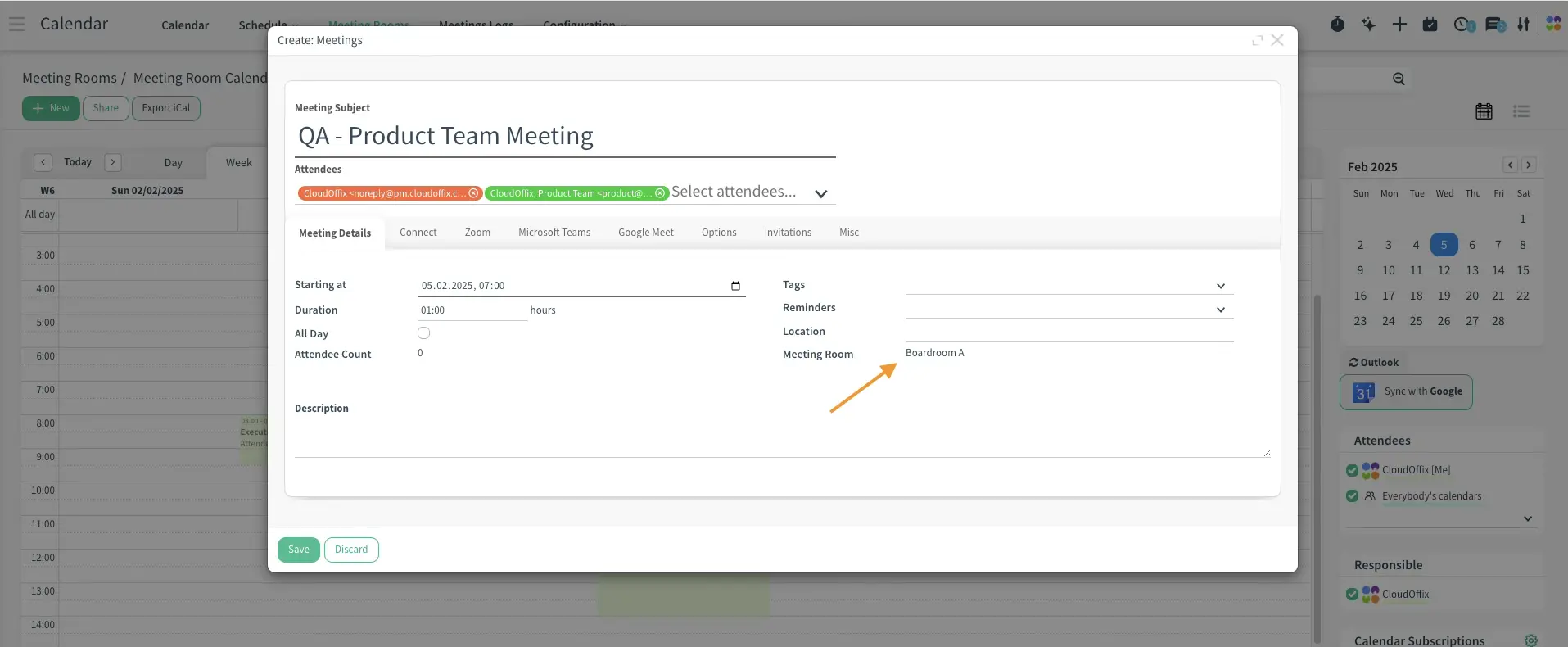Overview: A new feature has been added to the calendar, allowing users to book meeting rooms directly, enhancing scheduling and room management..
Updates:
1. Booking a Meeting Room:
Users can now book meeting rooms directly from the calendar interface.
Benefits:
Simplied Scheduling: Book meeting rooms without leaving the calendar, making the process more seamless.
Better Organization: Easily manage room bookings alongside your events and appointments.
How it works ?
- Activate Book Meeting Room option from Calendar—> Conguration —> Settings
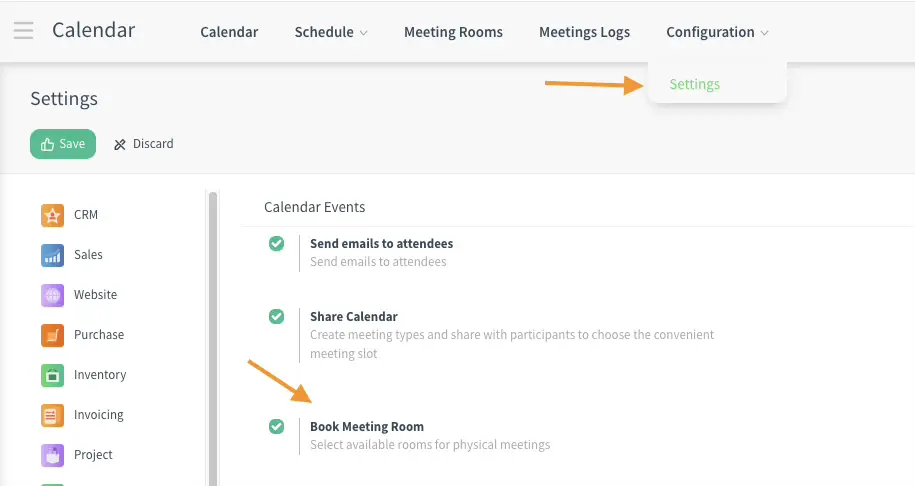
- Then, click Meeting Rooms menu item from Calendar app. And create a meeting room. You can add multiple equipment depending on what the room has.
Warning: Meeting rooms can only be created by users with Administration access rights
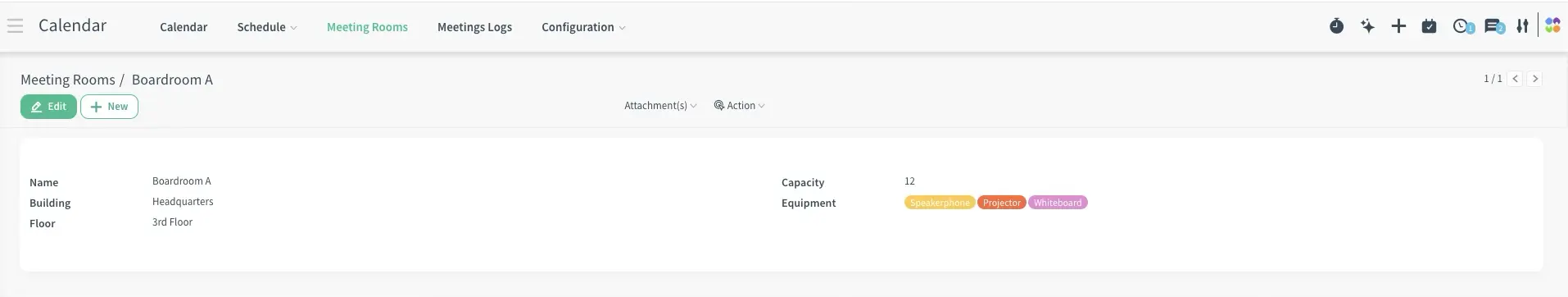 - Users can see the meetings in the meeting rooms by clicking the View Calendar button on the relevant meeting room in the Kanban view on the Meeting Rooms page, and can select and reserve a time slot according to the availability of the room.
- Users can see the meetings in the meeting rooms by clicking the View Calendar button on the relevant meeting room in the Kanban view on the Meeting Rooms page, and can select and reserve a time slot according to the availability of the room.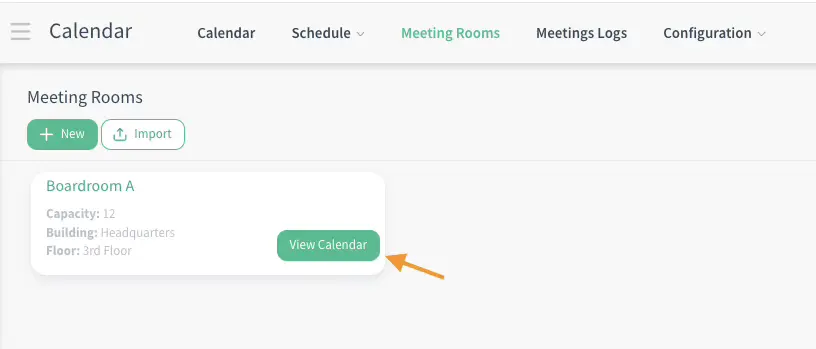
- For meetings created by selecting directly from the meeting room's calendar, the meeting room is automatically selected. Apart from this, users can also select a meeting room and reserve that room when creating an event from the Calendar app.