Odoo vs. CloudOffix: Which Business Platform is Right for You?
Discover the Key Differences Between Two Leading Business Solutions
Core Focus
CloudOffix: A low-code total experience platform, focusing on integrating customer and employee experiences seamlessly. Ideal for companies seeking a holistic, AI-driven solution that complements existing ERP systems.
Odoo: An ERP system offering a wide array of business management applications. Designed for businesses looking to build a fully integrated system that covers everything from inventory management to accounting.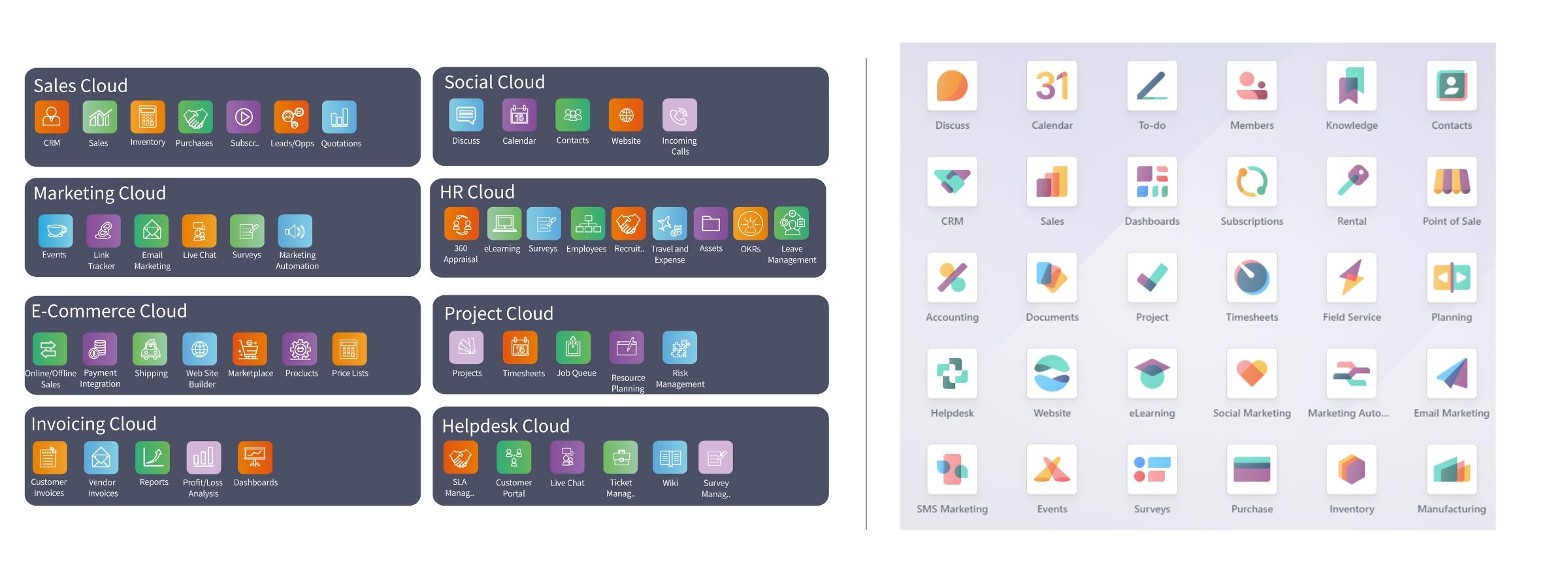
Customization and Flexibility
CloudOffix provides a low-code/no-code environment, empowering non-developers to create customized applications without extensive technical intervention. It is designed for businesses that need quick deployment with user-friendly customization options.
Explore CloudOffix's powerful customization capabilities.
User Experience
Odoo vs. CloudOffix
CloudOffix
Low-Code Total Experience Platform
- Natively integrated products with pre-integrated apps and extensive features which offers a true all-in-one solution
- Extensive features for each app and no custom development needed for basics
- Modern and user-friendly UI/UX
- Easy customization without server restarts thanks to a low-code development tool and Automatic upgrades with customizations preserved
- Efficient performance in front office business process such as sales, marketing, project management, help desk, self HR services etc.
- Focus on front office processes where growth happens
- Reliable and responsive customer support; very strong after sales service
Odoo
ERP and Basic CRM
- Multiple apps, often missing critical features with a confusing selection process, all mixed and not categorized
- Extensive development needed to cover missing basic features and complex marketplace with many redundant apps
- Old-fashioned UI with UX issues
- Time-consuming upgrades with manual upgrades of custom apps and requires app server restart for every customization
- Slow and delayed in handling front office processes, relying on third-party tools (e.g., MailChimp), with many integrations requiring additional setup.
- Focus on back office processes such as finance and accounting
- Poor customer support and after sales service
